Mi Flash Tool - Official Xiaomi Firmware Flashing Tool
Mi Flash Tool is an official Xiaomi software that lets users easily flash stock firmware on their devices. It's useful for fixing software issues, restoring factory settings, or upgrading to the latest MIUI version. With a simple interface, it supports various Xiaomi models, making firmware updates and fixes straightforward, even for beginners.
Our Key Features

Multiple Flashing Modes
Supports Fastboot, EDL, and Recovery modes for various firmware installations and repairs.
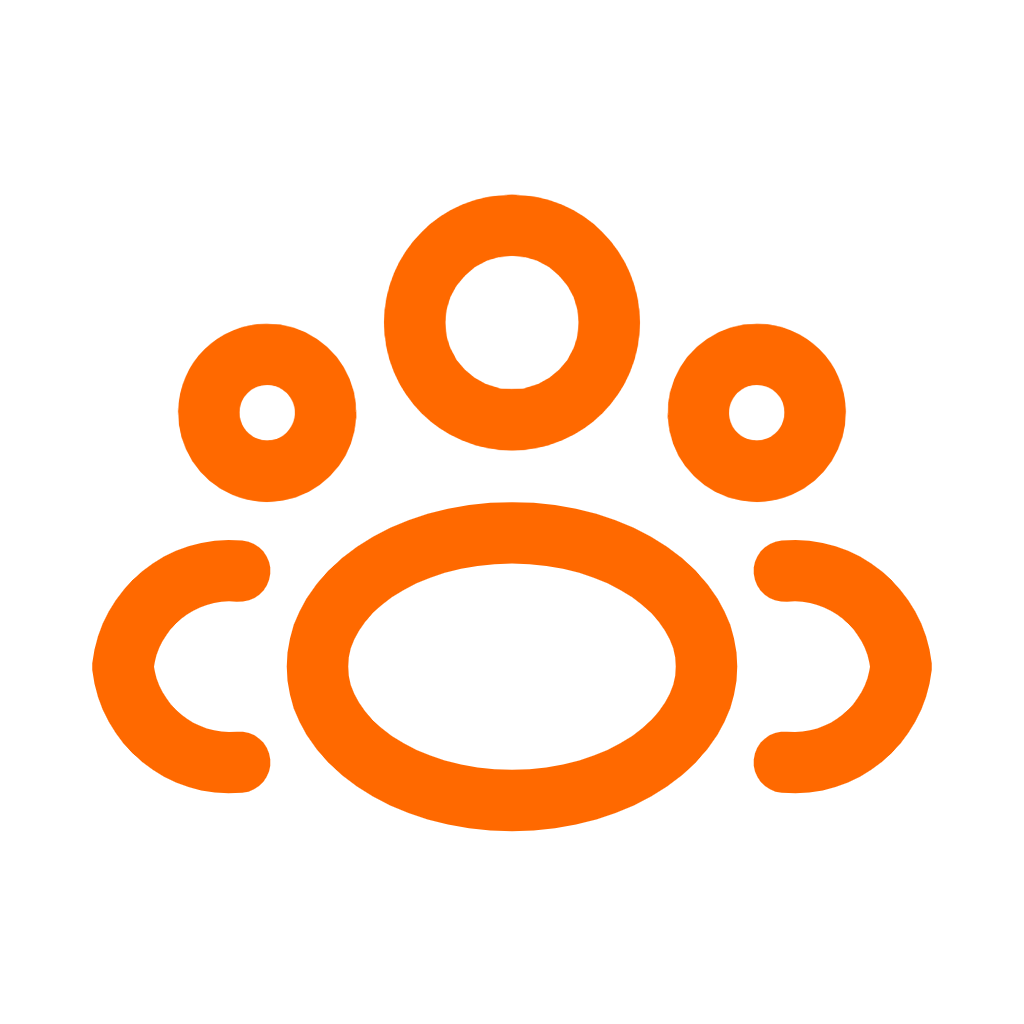
User-Friendly Interface
Features an intuitive, easy-to-navigate interface suitable for both beginners and advanced users.

Firmware Compatibility
Works with a broad range of Xiaomi devices, including smartphones and tablets, for versatile use.

Advanced Flashing Options
Provides options for clean installs or updates, allowing customized flashing processes.

Batch Flashing Support
Enables flashing of multiple devices simultaneously, ideal for developers or service centers.

Detailed Flashing Logs
Offers detailed logs of the flashing process for troubleshooting and tracking progress.
Why Use Mi Flash Tool?
Mi Flash Tool is a versatile utility for Xiaomi devices, offering several benefits that make it a valuable tool for users needing to manage their device’s firmware. Here’s why you might use Mi Flash Tool:
1.Unbrick Your Device:
Rescue Bricked Devices: If your Xiaomi device becomes unresponsive or is stuck in a boot loop, Mi Flash Tool can help by reinstalling the stock firmware and restoring your device to a functional state.
2.Upgrade or Downgrade Firmware:
Install the Latest Updates: Keep your device up-to-date with the latest official Xiaomi firmware, which can include new features, security patches, and performance improvements.
Revert to Older Versions: If a recent update causes issues or if you prefer an older version of the firmware, Mi Flash Tool allows you to downgrade to a previous stable version.
3.Fix Software Issues:
Resolve System Errors: Address persistent software problems that might not be fixed through standard methods, like factory resets or recovery mode. Flashing the official firmware can resolve underlying system errors.
4.Revert to Stock ROM:
Remove Custom ROMs: If you’ve installed a custom ROM and want to return to the stock ROM, Mi Flash Tool can help you flash the original firmware, restoring the device to its factory state.
5.Improve Device Performance:
Clean Installation: Sometimes, a fresh installation of the stock firmware can help improve device performance by eliminating accumulated software issues or bloatware.
6.User-Friendly Interface:
Simple to Use: Designed with an intuitive interface, Mi Flash Tool simplifies the flashing process, making it accessible even for users with limited technical experience.
7.Official Support:
Trusted and Reliable: Being an official Xiaomi tool, it ensures compatibility with Xiaomi devices and firmware, reducing the risk of issues that might arise from using third-party tools.
8.Integrated Drivers:
Easy Setup: Mi Flash Tool includes the necessary drivers for Xiaomi devices, streamlining the process without needing to search for and install additional drivers manually.
How to Download and Install Mi Flash Tool
Download Mi Flash Tool
1.Visit the Official Xiaomi Website:
Go to Xiaomi’s official website or a trusted source that provides Mi Flash Tool. The official website is the best place to ensure you’re getting the latest and safest version.
2.Find the Mi Flash Tool Download Page:
Look for the download section or search for “Mi Flash Tool” on the website. It might be listed under the support or downloads section.
3.Select the Latest Version:
Download the latest version of Mi Flash Tool available for Windows. Ensure that the tool is compatible with your operating system.
4.Download the File:
Click the download link and save the installer file to your computer. The file will usually be in .zip or .exe format.
Install Mi Flash Tool
1.Extract the Zip File (if applicable):
If you downloaded a .zip file, right-click on it and select “Extract All” or use a file extraction tool like WinRAR or 7-Zip. Extract the contents to a location of your choice.
2.Run the Installer:
Locate the extracted file or .exe installer. Double-click on the installer file to begin the installation process.
3.Follow Installation Instructions:
The setup wizard will guide you through the installation process. Follow these steps:
- Agree to Terms and Conditions: Review and accept the terms and conditions.
- Choose Installation Location: Select the directory where you want to install Mi Flash Tool or use the default location.
- Install: Click “Install” to start the installation.
4.Complete the Installation:
Once the installation is complete, you may need to restart your computer. Click “Finish” to exit the setup wizard.
5.Launch Mi Flash Tool:
After installation, you can find Mi Flash Tool in your Start Menu or on your desktop. Double-click the icon to launch the tool.
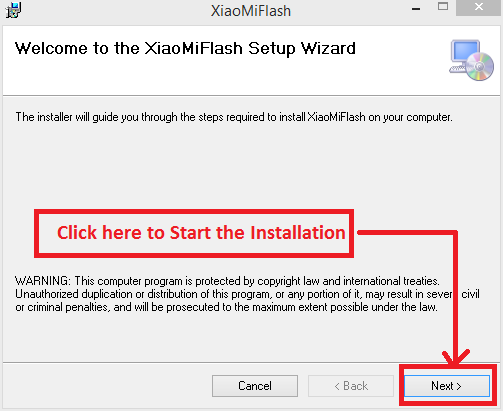

Verify Installation
1.Check for Updates:
Open Mi Flash Tool and check for any available updates to ensure you have the latest features and fixes.
2.Install Drivers (if necessary):
Mi Flash Tool often includes necessary drivers for Xiaomi devices. If the tool doesn’t automatically install them, you may need to manually install USB drivers for your Xiaomi device.
Troubleshooting Installation Issues
1.Installation Errors:
If you encounter errors during installation, make sure your system meets the requirements and that you have sufficient permissions to install software.
2.Driver Issues:
Ensure that all necessary drivers are installed correctly. You can download and install the USB drivers for Xiaomi devices from the official Xiaomi website if needed.
How to Use Mi Flash Tool
- Backup Data: Save important data from your device.
- Charge Device: Ensure at least 50% battery.
- Download Firmware: Obtain the official firmware for your device.
- Install Mi Flash Tool: Download and install from Xiaomi’s site.
- Install Drivers: Ensure necessary USB drivers are installed.
- Boot into Fastboot Mode: Power off the device, then hold Volume Down + Power buttons.
- Connect to PC: Use a USB cable to connect your device to the computer.
- Launch Mi Flash Tool: Open the tool on your PC.
- Load Firmware: Click “Select” in Mi Flash Tool and choose the firmware folder.
- Start Flashing: Click “Flash” and wait for the process to complete.
- Reboot Device: Disconnect the device and reboot it.

Frequently Asked Questions
Mi Flash Tool is a software application developed by Xiaomi for flashing firmware onto Xiaomi devices.
Mi Flash Tool supports Xiaomi smartphones and tablets.
Yes, Mi Flash Tool is compatible with Windows 7, 8, 8.1, and 10.
Download the tool from the official Xiaomi website, extract the files, and run the installer. Follow the on-screen instructions.
No, Mi Flash Tool is specifically designed for Xiaomi devices.
Fastboot mode allows for flashing firmware using the Mi Flash Tool, while Recovery mode is used for installing updates and performing factory resets.
Power off the device, then press and hold the Volume Down and Power buttons simultaneously until the Fastboot screen appears.
Ensure that USB drivers for Xiaomi devices are installed and the device is in Fastboot mode. Try using a different USB port or cable.
Check for updates on the official Xiaomi website and download the latest version. Install it over the existing version.
Yes, Mi Flash Tool can be used to unbrick a device by flashing the official firmware.
Use Xiaomi’s built-in backup options or third-party tools to back up your data before flashing.
Mi Flash Tool supports fastboot ROMs (also known as .tgz files) for Xiaomi devices.
No, Mi Flash Tool is not designed for rooting devices. It is used for flashing official firmware.
The process usually takes a few minutes, depending on the firmware size and device performance.
The “flash all” option reinstalls the entire firmware, including bootloader, system, and userdata partitions.
Ensure you are using the correct firmware version for your device and that your USB drivers are properly installed.
No, Mi Flash Tool is intended for official Xiaomi firmware only. For custom ROMs, you’ll need a different tool.
The “clean all” option wipes all data from the device and reinstalls the firmware, restoring the device to factory settings.
Mi Flash Tool - Official Xiaomi Firmware Flashing Tool

Mi Flash Tool - Official Xiaomi utility for flashing firmware on Xiaomi devices. Supports multiple devices, fastboot mode, and various flashing options.
Price: Free
Price Currency: $
Operating System: Windows PC
Application Category: Software
5
